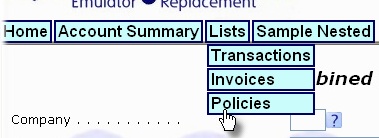Summary
Hierarchical menus can be defined when the UI Top Level Page has a template selected for ModulePageTemplate that supports menu generation.
Controlling Properties
Details
The Standard.cst menu template is located in c:\program files\flynet\Viewer\Studio\ProjTemplates\WebMenus. It will generate a simple menu with as many levels as you care to define in the Tasks tree view. Note that the generated CSS file for your project has a number of settings that control the look and feel of the menus.
By default, the menus appear as follows, but can be updated by changing the FVMItem, FVHMItem (horizontal layout) and FVVMItem (vertical layout) CSS elements:
|
While the Enhanced UI Templates include a default, multi-level DHTML menu and included CSS settings in the CSS file template, any menu solution compatible with an ASP.NET delivery can be generated with the addition of custom templates into the WebMenus template folder.
See Also