
The Inventu Viewer Administration Console is used for configuring the core Inventu Viewer Service--while it also can be used to configure hosts, the Profile Configuration tool is recommended for that as it has a Wizard which helps in determining the best settings.
This page is to help you understand how the Administration HTTP port is configured and how access can be restricted to specific IP Addresses.
1.Open the Administrator's Console:

2.Select Service Settings:
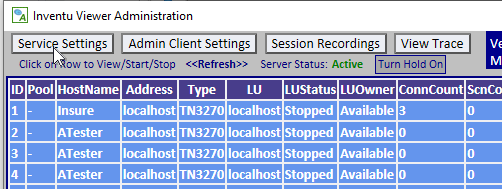
3.Enter the localhost (127.0.0.1) and any other Cluster servers or Administrator's IP Addresses
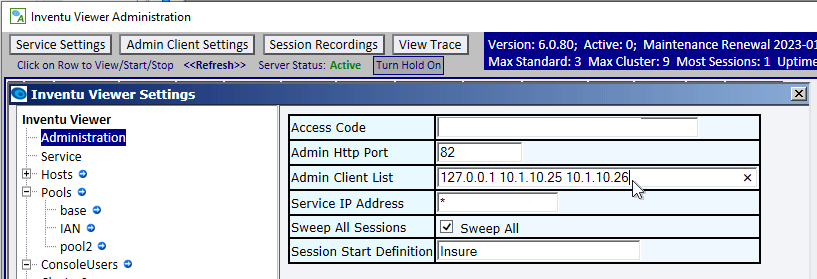
4.Click Apply to activate the Admin Client List security.
