
The FVTerm Application will enumerate through the active Macros Root Folder (and child folders) looking for .NET assemblies that contain one or more classes that inherit from the ServerMacro class. For your Server Macro to be recognized and loaded, your assembly needs to be copied to the appropriate folder(s) to be available.
The Macros root folder can be specified in the FVTerm web.config using the macrosRootFolder setting. If no macrosRootFolder setting is included in the FVTerm web.config, the default location is C:\ProgramData\Inventu\FlowMacros.
When the FVTerm application is enumerating through the macros root folder, it will look for a special child name of "ServerMacros" which then will contain one or more ServerMacro assemblies. To implement a server macro for a specific host that all users can execute, you should create a "ServerMacros" folder under the "__Public" folder for that host.
Example:
Here is a Post-Build Event Command line to activate a macro assembly for a host named "Insure":
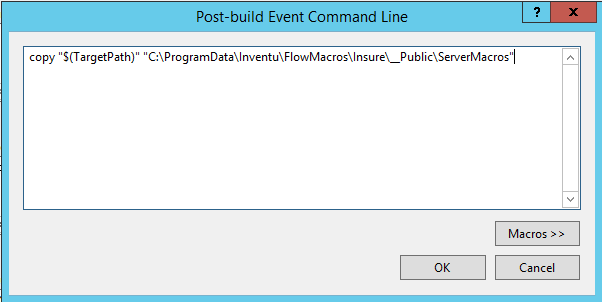
Macros Root Folder Organization
The Macros root folder is organized as follows when Windows or Azure AD Security is active. For illustration purposes, a server macro and user macro files are included in plain text; folder names are in bold. The host name is "Insure":
C:\ProgramData\Inventu\FlowMacros
Insure
__Public
ServerMacros
Macros1.dll
PlayKeys1.macro
PlayKeys2.macro.design
OtherMacro2.macro
OtherMacro2.macro.design
DomainName
Group1
Group2
User1
User2
User3
When Windows or Azure AD security is not active, the organization will look like:
C:\ProgramData\Inventu\FlowMacros
HostName2
__Public
User1
User2
User3
Folders named after individual users are only created when a user records and saves a macro as "private". Macros inside user folders can only be run by the individual user.
Macros inside the __Public folder can be listed and run by any user.
Macros inside a domain name folder can be listed and run by any member of that domain.
Macros inside a Group name folder can be listed and run by any member of that named group.
