|
Whole File Generation |

|

|
|
|
Whole File Generation |

|

|
Whole File Generation
You click on the "Generate All to Clipboard" button to create a complete definitions file covering all named screens in the recording:
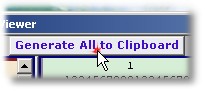
An alert box will appear with "XML definitions for all screens with recorded information is now available in the clipboard. Click OK, then activate your editor and copy-paste the file xml that has been generated.
The generated XML copied to the clipboard looks like:
<?xml version="1.0" encoding="utf-8" ?> <FlyConnector application="recorded" version="1.0"> <Screen name="Start"> <Comment>Initial screen displayed</Comment> <Reference recFile="SimHost.rec" timeStamp="15:45:54.590"/> <Recognize type="include" row="1" column="27" text="M U L T X T E R M"/> <Recognize type="include" row="10" column="3" text="SWITCHIT"/> <FieldMap name="default"> <Field name="UserProfile" row="22" column="23" length="8"/> <Field name="Password" row="22" column="53" length="8"/> </FieldMap> </Screen> <!-- ... More <Screen>...</Screen> blocks ... --> </FlyConnector>
|
Read the next section (Individual Screen Generation) for more details on how the generated maps to the information entered on each screen.