|
Screen Information Update |

|

|
|
|
Screen Information Update |

|

|
Screen Information Update
While viewing a recording, any of the information that was entered during the recording can be updated (keystrokes can not be changed, however).
To update information on a screen, click on the Open For Update button:
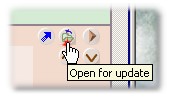
This displays the same information form documented in the Information Form Fields section, with a few differences:
| 1. | You can close the form (close button provided): this will not save any updates. |

| 2 | You can click on the Save button, which will close the form while saving the updates inside the recording file that resides on the Flynet Viewer Server: |

| 3. | You can click on the GenXML button, which will copy the XML representing the current screen to the clipboard. Note that this is a convenient way to quickly create Field maps in a pinch. |
