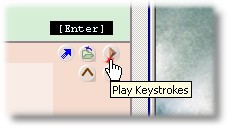|
Animated Keystroke Player |

|

|
|
|
Animated Keystroke Player |

|

|
Animated Keystroke Player
The Animated Keystroke Player provides the user with a visual "replay" of the updates to the screen made by the user during the recording.
As the player runs, the following occurs:
| 1. | The text that has been highlighted to identify the screen is highlighted in blue |
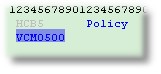
| 2. | The entry fields that were changed by the user are updated a character at a time, to simulate watching a user perform the update "live". |
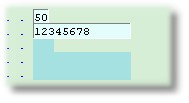
| 3. | The Action IDentifier (AID) key used to "enter" the screen is displayed above the Play Keystroke button |