
The Screen Type selection page provides a quick way for you to categorize the type of screen you are mapping, as well as select from pre-existing profiles of screen composites. Use the "Unknown-Custom" screen type to select from a menu of mapping options.
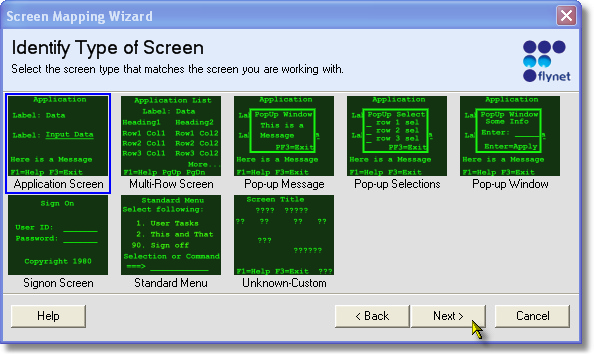
You can select a screen then press Next or double-click to select and automatically advance.
Selecting the Unknown-Custom type will next display the Custom Screen Type Options with a menu of screen characteristics to define with later pages.
Other selections will typically next display the Select Screen Navigation Type; the next page you see after that in the wizard depends on the personality of the selected screen. For example, any of the Popup types will next display the "Define Popup Area" page.
Typically, the next page after the Screen Navigation Type will be a Define New Screen Area for the screen title.
