
The Screen Mapping Wizard provides a rapid ability to map data fields to the screens you are working with in Flynet Viewer Studio.
Working with the Modeless Wizard overlay
The wizard displays over your active Studio workspace and is modeless, meaning you can interact with the rest of Studio, but you should restrict your actions to moving, closing and resizing panels to optimize the view of the Screen.
Here is a typical window configuration for working with the Wizard--since most of your actions in the Wizard are performed in the Studio's Screen Panel, you want this visible and at a good working size:
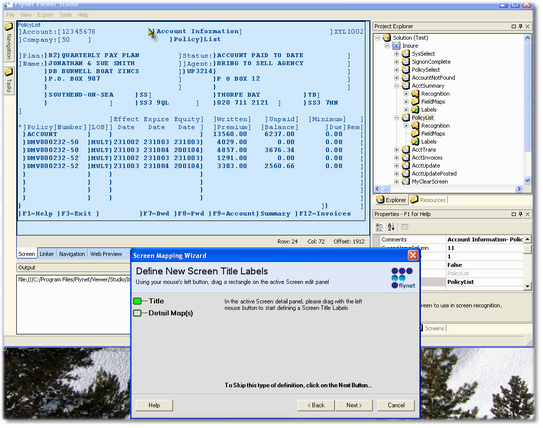
The next section is Starting the Wizard
