
When you have completed all of the area types (based on the Screen Type Selection or custom options), the Definition Generation Completed page is displayed, along with status messages as fields are generated:
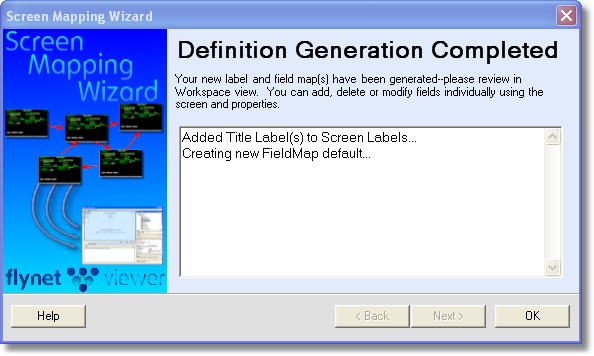
If you did not correct all of the field length conflicts on the Field Names and Uses page, you will see the following message displayed for each field that has a length conflict. Click on Yes to override the new length and set the length to the pre-existing field's length. Select no to keep the new length...you should try to avoid this messagebox by using the Field Names and Uses page more effectively.
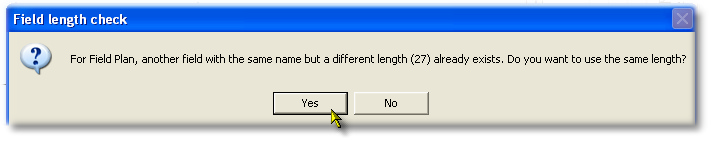
If you have unprotected / readwrite fields defined on the active screen and none of the fields are set a keyVariable Navigation types, the following messagebox will confirm that none of the fields should be navigation types. This is to set a property used during code generation that warns you to double-check for navigation fields...normally you should click on Yes on this message after using theField Names and Uses page effectively...
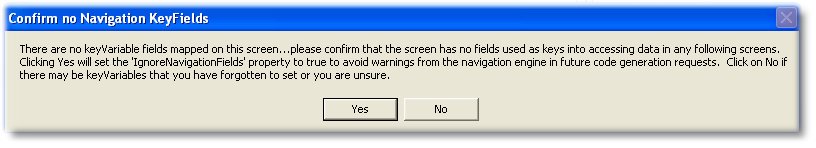
The Wizard has completed and you should see your new properties and Field Map(s) defined in your Screen definition.
