
This Wizard page runs validation logic against the navigation information contained in your recordings. The logic then combines information in the recordings with key navigation properties for your Task definitions and Workspace scree definitions.
If all is well, you will see the following message displayed in the output area:
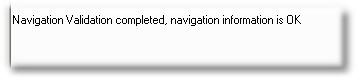
At this time, you can click on the Next button to continue to the next step...
If a significant problem is found, you will see this displayed, and must make corrections before proceeding:
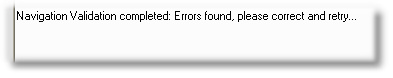
Navigation validation can display two types of messages:
| INFO | Informational messages indicate a point of interest that you may want to act on, but which doesn't affect the generation of the application |
| WARNING | Warning messages indicate a condition that will need to be corrected before continuing with the Wizard. |
(See the Displayed Message Details Section for descriptions of individual messages)
