
This Wizard page runs validation logic against your Project design tree. It checks on any possible "gaps" in your design that will prevent the code generation logic from continuing.
If all is well, you will see the following message displayed in the output area:
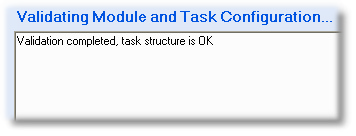
At this time, you can click on the Next button to continue to the next step, Validate Navigation Information.
If there are any errors, you may see one of the following messages, described in following sections:
•The selected project, "[ProjName]", is empty--you must add at least one module and define at least one task in the module to generate a web service...
•The Module, "[ModName]", is empty--you must add at least one task in the module to generate a web service...
•The Task, "[TaskName]", is empty--you must add at least one TaskScreen in the task to generate a web service...
•Duplicate Module Name: "[ModName]", please correct, cannot have duplicate module names
•Duplicate Task Name "[TaskName]" within Module: "[ModName]", please correct, cannot have duplicate task names in a module.
•Duplicate Task Name "Transactions" in Module: "Query" and Module: "Update", please correct, cannot have duplicate task names across all modules.
•Task "[TaskName]" within Module: "[ModName]", has a data entry screen, "[ScreenName]" which has no EntryOKScreens property defined, and either needs this defined or needs another screen defined following it in the task in order to confirm data entry success.
