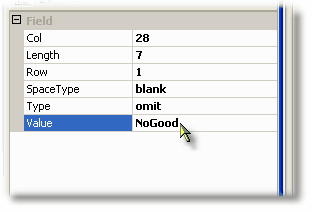Your application needs to be able to recognize a screen when it is displayed by the host in the active session.
Recognition is achieved in a tree-like manner, starting with the top-level Screens or ScreenGroups as you see them in the Project Explorer panel. Screens are recognized starting at the top of the definition and moving down. When a ScreenGroup is defined, if the criteria for the ScreenGroup is TRUE, then the screens inside the ScreenGroup are evaluated.
Note that once a ScreenGroup is evaluated by the runtime, if no screens are recognized inside the ScreenGroup, then the default screen will be set (no screen identified).
Defining Screen Recognition
To define Screen Recognition areas for a ScreenGroup or Screen, open the Screen's definition in the Project Explorer panel:
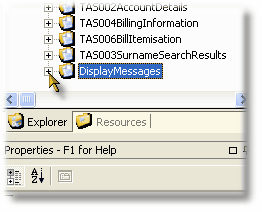
Then click on the Recognition node:
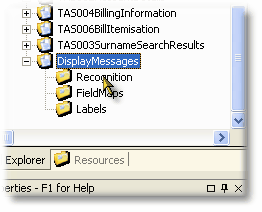
The main screen editor area will now display each Recognition block, which can be Omit or Include, although Include is your "main" approach to recognition.
To define an omit or include block, swipe the area with the mouse:
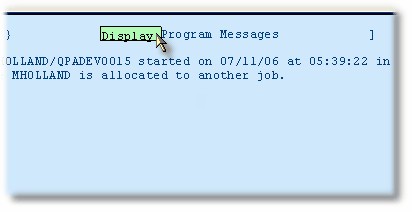
In the properties, you may then change to "Omit" as the type if you need to, and you will then need to change the value in the property grid to the value you wish to omit: