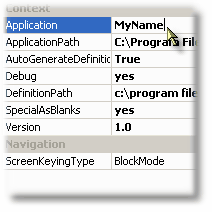When you use the Flynet Viewer Screen Recorder, a recording file is maintained by Inventu Viewer+ for each recording.
If you have used the screen identification function in the Recorder, the Recording Viewer applet can copy and export definitions to the clipboard.
Once you have clicked the "Generate All to Clipboard" button in the Recording Viewer, you can import the definition into your active Solution, by Right Clicking on the top-level Solution node in the Project Explorer panel, and selecting Import Definition from Clipboard:
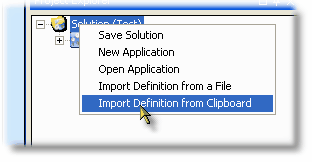
This will populate a new Application named "Recorded" in your Project Explorer.
From this point, you should rename your application to something different. The Properties Grid in the lower right has the Application name as a property. With a new application, renaming this property will also rename the files associated with the project: