
Description
The ScreenGroup is an important organizational element for both organizing your recognition and avoiding duplication in FieldMaps.
Organizing Recognition
Any time two or more screens share recognition characteristics (for example, the same first 5 characters of a Panel ID or very similar title text), it can improve the efficiency of recognition by placing those screens in a common group.
Avoiding FieldMap Duplication
In many applications, two or more screens may share a common header (or some other) area, which may contain many data fields. We can define what is essentially the same FieldMap more than once across each screen, or we can place the screens in a ScreenGroup. Note that most of the time, these screens would also qualify under the "Organizing Recognition" criterion for grouping...
Any time a FieldMap is defined for a ScreenGroup, all child screens of that group will read and write that FieldMap in generated applications as if the FieldMap were defined directly under that screen. One difference is that the name of the FieldMap will be based on the ScreenGroup name instead of the Screen name, but otherwise the use of the FieldMap is the same as if it were defined for the screen.
Actions
Right-click on a ScreenGroup to display the Context Menu:
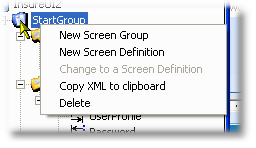
Action |
Description |
New Screen Group |
Create a new ScreenGroup object inside this ScreenGroup (you can have a hierarchy of groups in a project) |
New Screen Definition |
Creates a new Screen Definition, which you can then name and set new properties (usually it is better to import a screen definition from a recording then drag-and-drop into the ScreenGroup) |
Change to a Screen Definition |
If the ScreenGroup is empty (no child Screen Definitions), this menu item is enabled and if selected, will convert the ScreenGroup to a simple Screen Definition object |
Copy XML to clipboard |
Copies the ScreenGroup and any Child Screen definitions to the Clipboard--this can be useful for copying to an editor or another definition. |
Delete |
Will display a confirmation MessageBox -- if you confirm the delete, will delete the ScreenGroup and all child Screen definitions |
