
Here is a simple example of how multiple screens are organized for common recognition under a single ScreenGroup.
In the provided sample project, DemoTelecomApp, is the ScreenGroup TAS:
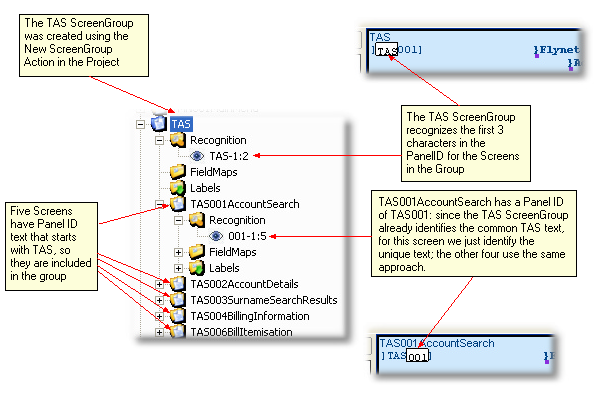
After creating the TAS ScreenGroup, the other Screens were added to TAS using the left mouse-button, click, drag and drop into TAS, making each screen a child of TAS...
