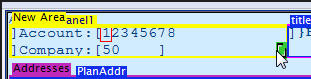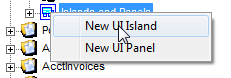Description
The Island Element is part of the Responsive UI Generation architecture. The Island is provided to define a horizontal layout element in which you place one or more IslandPanel element. Islands generally are just flow elements but the InsideFixedFooter property can be used to signify that an Island should always be visible at the bottom of the active page, regardless of the position of scrolling.
As the web page becomes narrower, panels within an island will flow vertically, so that they remain visible rather than require a horizontal scroll action.
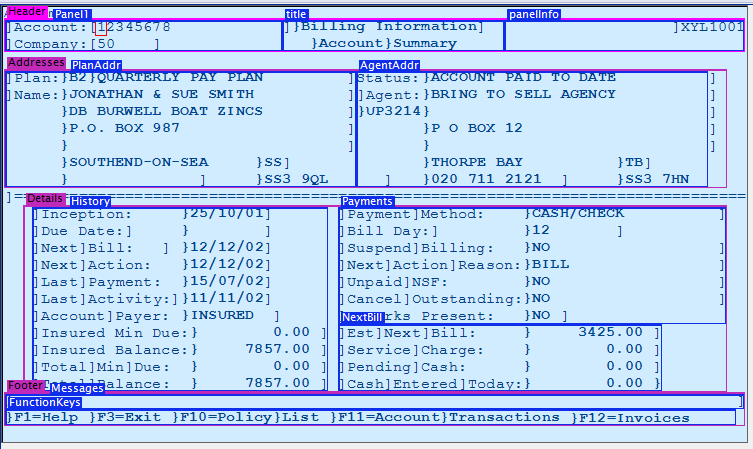
Here you can see a screen with multiple Islands (pink) containing multiple IslandPanel elements (blue).
See the Properties Help for more information on how you can control the layout of each Island Element.
Actions
To Create a new Island, Right-Click on the "Islands and Panels" node that is a child of all Screen Elements and select "New UI Island"
To add an IslandPanel to your new Island, right-click and select "New UI Island"
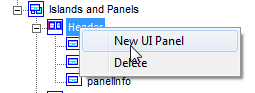
In each case, this activates a mouse pointer that you click down with the mouse button to describe one corner, then drag to complete the definition, releasing the left mouse button when the rectangle is how you want it: