|
Introduction |

|

|
|
|
Introduction |

|

|
Introduction
Flynet Viewer Studio is a developer's productivity tool for defining, creating and managing host integration .NET components, classes and full applications.
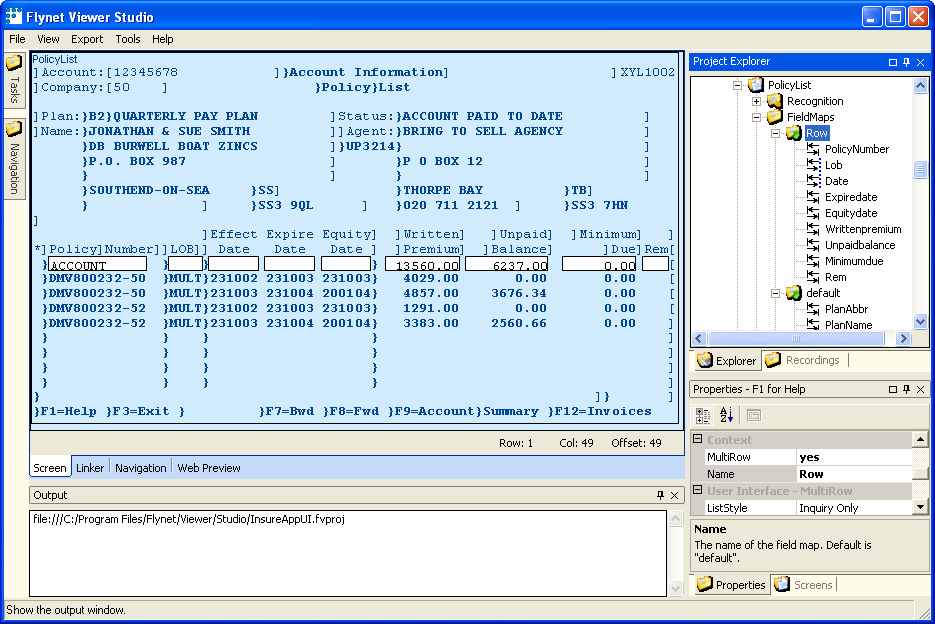
Studio has the look and functionality of the .Net Visual Studio Environment and offers significant productivity enhancements compared to the standard Flynet Viewer Mapper tool.
•Solution and Project Management - View an open Solution and its contained Project(s) in a flexible TreeView of objects tied to views and a familiar Property Grid
•Screen Recording Integration - Import definitions from the Recording Viewer through the Clipboard, or import individual screens with the Linker view
•Application Modeling and Generation - with the Tasks View, add new Projects including Web Services and ASP.NET User Interfaces, then model them with a flexible set of application object definitions.
•Screen Application Navigation Documentation - the Navigation View provides developers with a quick and easy way to understand how navigation between screens is accomplished
•Quickly Create Web Services based on live Screen Applications - Create complete .NET Solutions for Visual Studio 2003 and Visual Studio 2005
•Quickly Create a new ASP.NET User Interface - Create live ASP.NET web applications that merge terminal emulation with enhanced ASPX pages generated by the Studio UI Wizard
•Integrate to System i Screens with the DDS Import Wizard - Wizard downloads via FTP from source libraries and imports all Screen Definitions as new projects, ScreenGroups, Screens and FieldMaps for System i / iSeries / AS/400 source files.