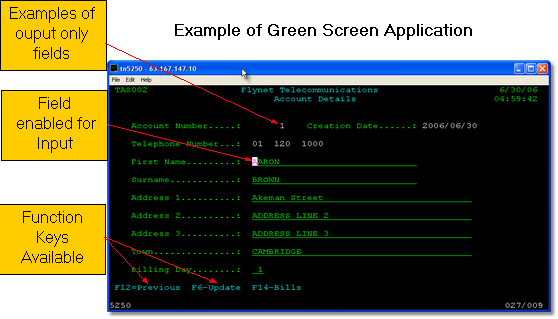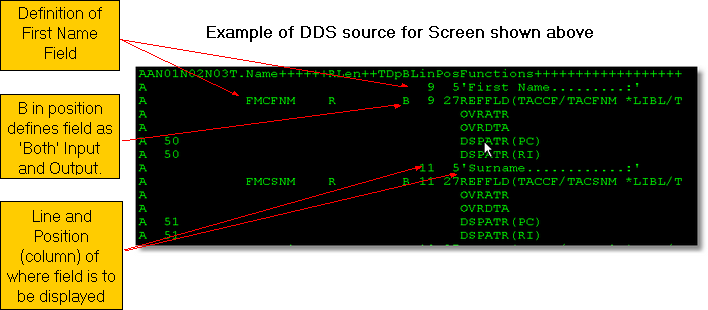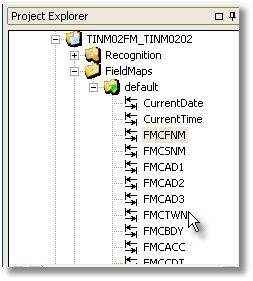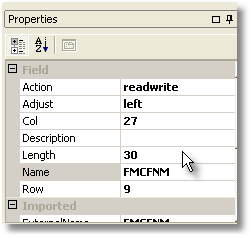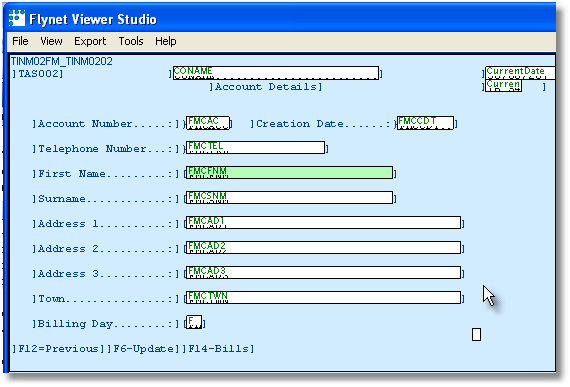DDS stands for Data Description Specification.
The files that will be imported from the iSeries are the actual source files for the screens.
These are known as Display files on the iSeries and contain all attributes and functionality of fields, and function keys.
An example 'Green Screen' is shown below.
The above screen is the compiled object as used by an RPG program, known as a display file on the iSeries. Flynet Studio allows the actual source for the object to be imported , the screen maps are then generated automatically from the imported source.
The DDS source can then be imported directly into Flynet Studio.
In the example below the tree-view shows the imported screen, TINM02FM, which is the name of the source file for the DDS; TINM0202 is the name of the record format. The field maps have been generated automatically during the import process.
As you can see below, the fields FMCFNM and FMCSNM (First name and Surname) as shown in the above DDS source have been defined:
The properties for the selected field (in this example FMCFNM) are shown in the properties window as shown below:
The Main panel display shows the defined fields , these fields can be modified just the same as if they had been imported from a recording file or previously defined definition file.
|