Why We Implemented the Framework
We have been continuously upgrading the Inventu Viewer+ feature set for almost two decades. As each new feature or behaviour has been implemented, we would add a configuration setting either in the Windows Registry or the FVTerm web.config text file.
Over time, as so many options were introduced, the documentation and the editing of the features was separate and confusing. In addition, our installer for new users had many gaps between what the installer options were prompting for and what was needed for a successful connection.
Enter the new Configuration Framework, with features as described below...
Web Server Settings
No more direct editing of the web.config file--the high-level properties editor provides guidance through the possiblities, including different categories Security, Network, User Interface and Advanced.
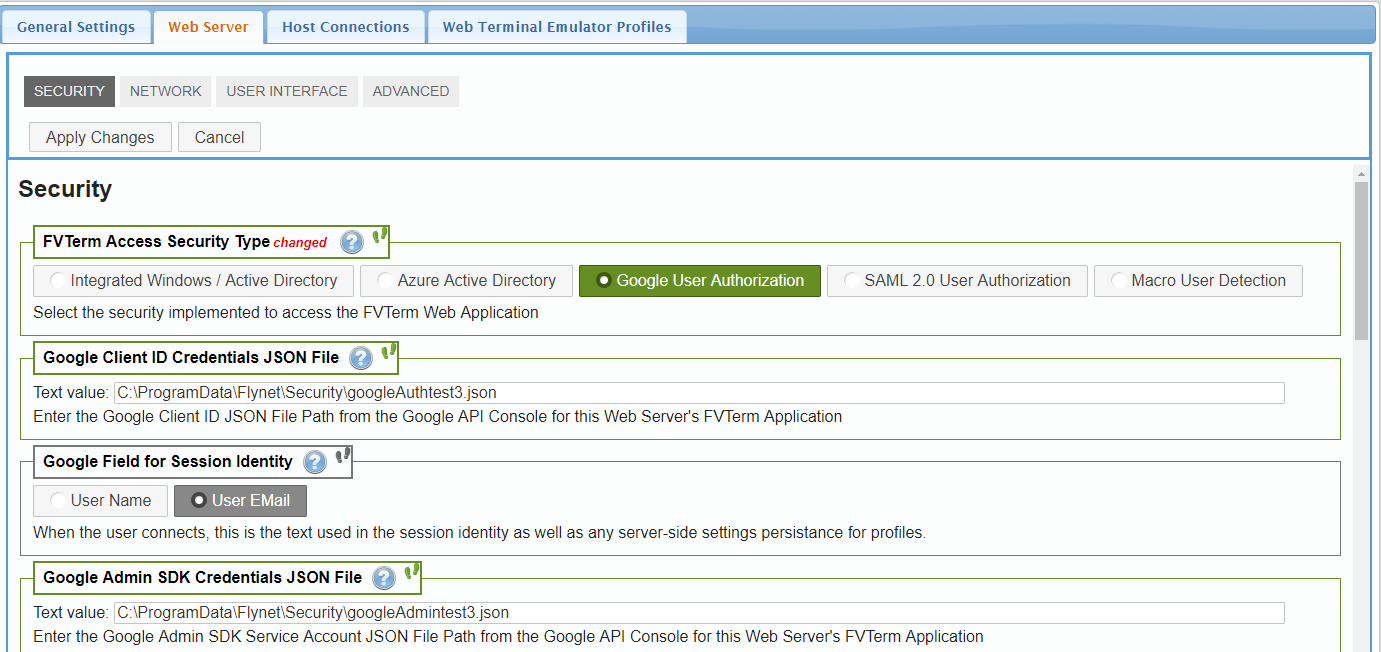
Here is an example of a change to the Security Settings, selecting Google User Authorization. The configuration user interface will dynamically hide and show properties based on prior settings; in this example, all properties for Google Authorization are shown, instead of those for Azure or SAML 2.0...
Organized Views and Profiles
Without impacting the ability to define and manage more simple environments, the Profiles Framework offers a flexible mechanism for Administrators to manage large, complex sets of users and their connection needs. This is essential for some customers that wish to migrate from a large Host-On-Demand or other web-oriented terminal emulation environment. These environments may involve many mainframe logical partitions (LPARS) and the need to make it simple for users to connect to the appropriate adddress, port and terminal type.
The Views and Profiles Tab enables this management in a clean way, with right-clicks enabling the adding of new Views and Profiles in a hierarchical tree.
New Host Connection Wizard
The Host Connection Wizard provides a step-by-step definition of the key settings needed to connect a specific terminal type to a specific host protocol.
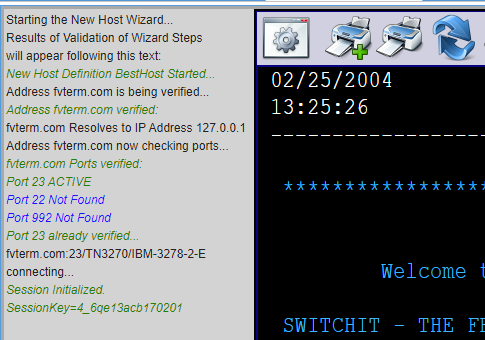
As each step of the wizard is made, a status bar tests the entries, such as host address and port, to see if they will work. As the final step, the administrator is prompted for the "first screen is ready" text and location that helps make the FVTerm and Inventu API connections the fastest in the industry.
For new users, the Profiles Configuration web page is loaded immediately after the Inventu Viewer+ Setup is run with the New Host Connection Wizard activated. This has made the installation experience far more successful than in the past, when only a few prompts during the Setup were used to define a host connection.
New Profile Wizard
From what used to be oddly named properties in the web.config, the Inventu Viewer+ Profile definition has added a powerful configuration tool as well as an easier to manage configuration object. While Profiles are managed and accessed from a Tree-based Menu on their own page, the Profile Wizard provides a quick set of settings for the Administrator to add a Profile for not only a new Host definition but for existing host definitions as well.
As the Profile Wizard advances, options such as default font and font stretching are selected as the administrator is able to view the changes as selected.
