
To start a new workflow recording, simply move the mouse over the Session Recordings menu, then over the Create New Recording selection:

This will display the Create New Screen Session Recording File dialogue:
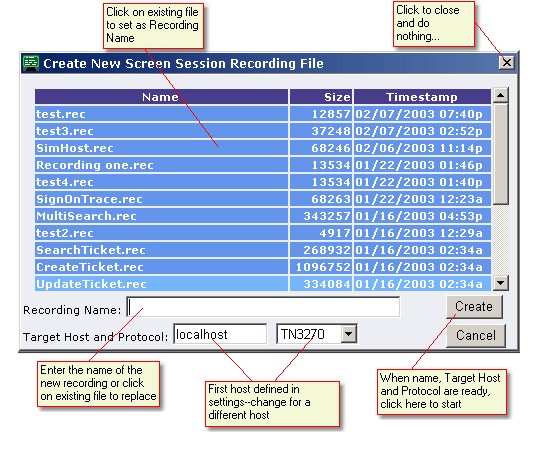
Once you have clicked on the Create button, the Session Screen Recorder window will be opened with the first screen of your host session displayed...see the Screen Workflow Recorder Guide for information on using the Session Screen Recorder.
