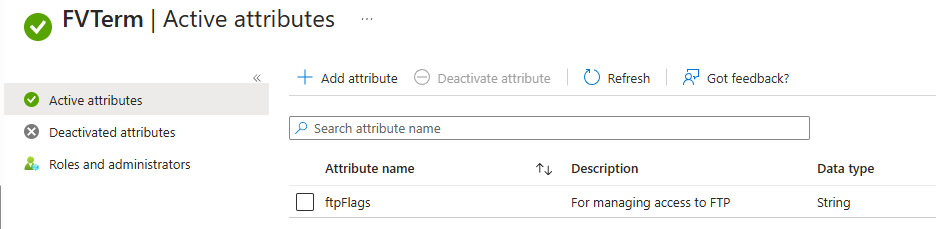For Microsoft Entra ID if you need to query Custom Security Attribute Assignments use a string (that is case sensitive) that is the name of the Attributes Group example: FVTerm. When this setting has a value, a Microsoft Graph API is used to query the user's custom security attributes to make them available to FVTerm features.
Prerequisite: Obtain Security Groups from Provider = Microsoft Graph API
As other Inventu features like the FTPMacro increasingly rely on customized user access, it is important to configure access to customized user attributes.
How attributes can be assigned to Users is different between providers such as Okta and Microsoft Entra ID (previously Azure AD).
With Okta, it is easy to add additional string/text attributes to a user's information, which then automatically flows in the user's information on connection.
With Microsoft Entra ID, while it is simple to add Groups of Custom Attributes and then assign a Group/Label for an individual user, this is not automatically sent with the rest of the user's information when signing-in, making this setting necessary.
See the next section Setting security for reading Custom Security Attributes for help in configuring Microsoft Entra ID to enable use of the query.
Here is an example of active attributes in the Custom Security Group "FVTerm":