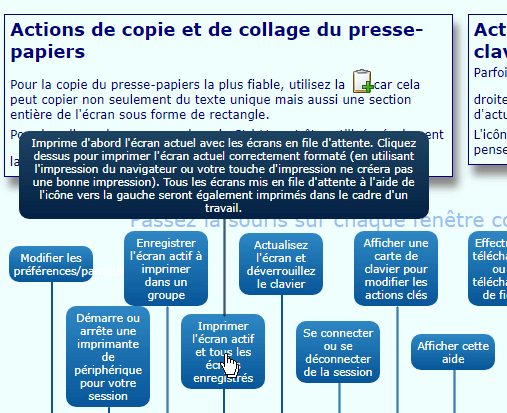There are a number of action icons you users will see depending on the licensed features. Each of these can be selectively hidden based on View settings.
The best way to understand what each icon does is to use the basic Help Icon with the emulator--this provides a very high-level set of help with the Icons as the focus:
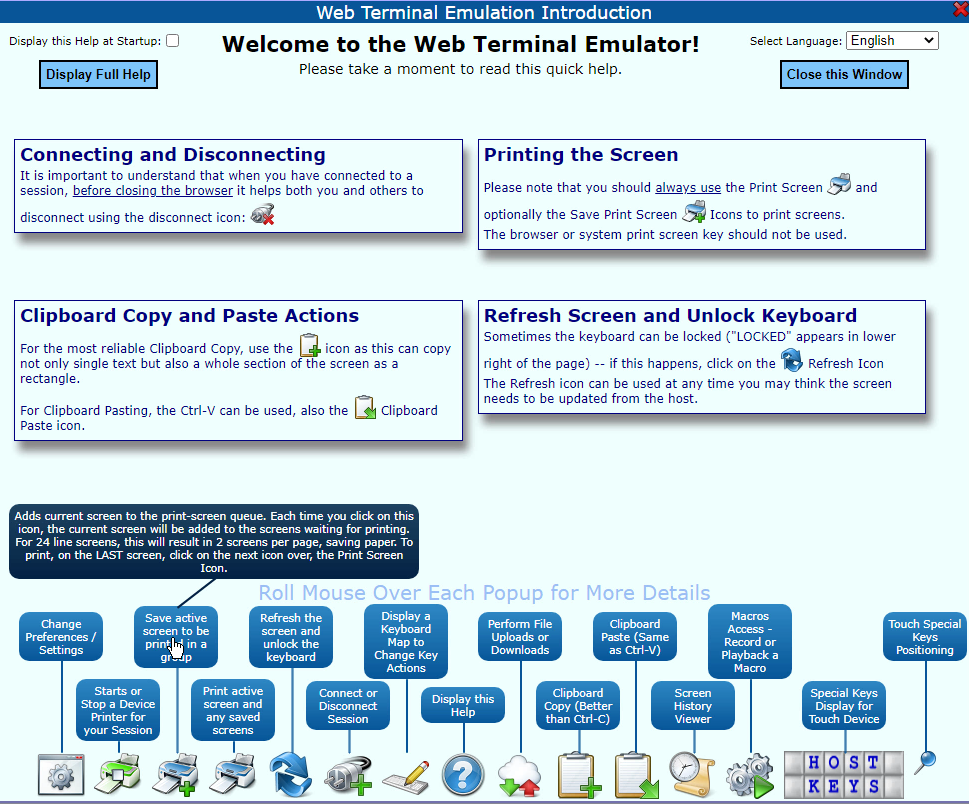
Note that rolling the mouse over any of the help "bubbles" in the bottom of the popup help will display more details about that icon.
Also, a user can change the language for this help page and all of the help will be displayed in that user's preferred language: