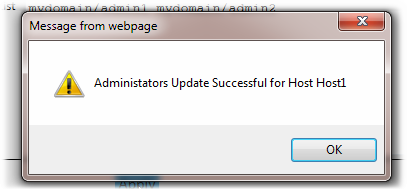Once you have access to the administrator options when Windows Security is active (see Setting Macros Management to Administration Mode), you can update the administrators list. You can enter multiple userid's, fully qualified with the domain name and separated by blanks:
1.Set Administrator's Mode
2.Click on the Set Macro Admins tab:
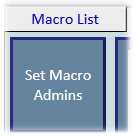
3.Enter and/or update the list
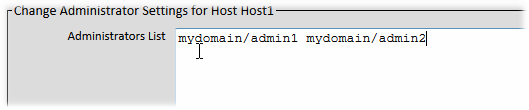
4.Click on Apply...

5.The confirmation should display--if there is an error, you probably need to grant folder rights to your FVTerm folder to the ID that the FVTerm v4.0 IIS application pool is running under (this is only needed once following installation).