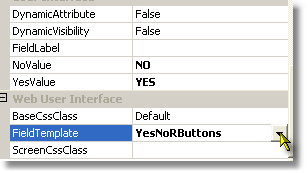Summary
Generates a pair of Radio Buttons with the caption Yes and No for each button, using the FVYesNo Custom Web Control with the AsCheckBox property set false.
Controlling Properties
Details
The screen field will be replaced at its location with two Radio Buttons with Yes and No as options- use the NoValue and YesValue properties to set what the corresponding screen values are supposed to be for each value.
For example, if a field on a screen is supposed to have an "X" keyed into it to indicate "yes, this thing is true", or a blank to indicate "no, not this thing", then the YesValue would be = "X" and NoValue would be " " (1 blank character).
|
To the left, you can see the property settings for this entry field, which the user is supposed to change from "NO" to "YES" in order to suspend billing...because the screen was displayed with "NO", the correct radio button is already selected...and the user can click on the Yes radio button instead of knowing that YES is actually correct (maybe it is supposed to be BLANK!). |