
Summary
The initial screen displayed for many hosts is used by the Enhanced UI navigation system as the starting and end-point for all sessions.
Roles
| Host | In many host environments, users need to know which host they have connected to, since there may be many hosts with different applications. The welcome screen helps to identify the host to the user. In addition, it may provide entry fields that provide navigation to a particular subsystem or application area. |
| UI | Usually not published: will be automatically navigated during logon to the application's Home Screen. |
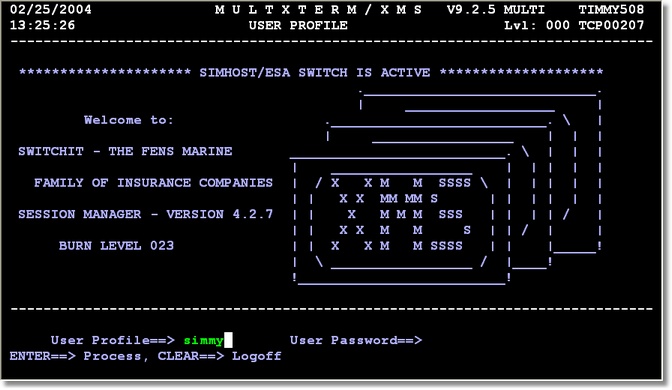
This welcome screen also requests a user profile to be entered...which will determine which subsystem the user will be directed to on pressing the Enter key.
