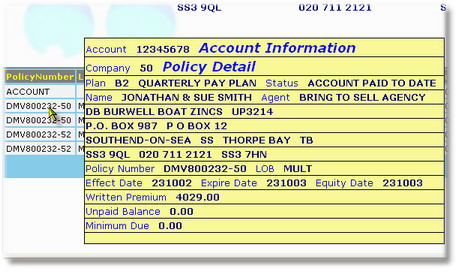Summary
A Rollover popup is a popup window triggered by the user hovering the mouse over a row in a column that has a rollover defined. The popup window will display the results of an action entered on the subject row.
Controlling Properties
Field.RolloverTrigger, Field.RolloverAction and Field.RolloverPage
Details
Rollover Popups provide an excellent visual tool for users involved in decision support or any activity where rapid access to information is useful.
Here is an example from the provided sample, where the rollover action is displaying policy details for the row that the mouse is over. When the user moves the mouse away, the rollover will be hidden until the next rollover action.
When a custom page is displayed, it can include links that launch additional browser windows, and the user can move the mouse over the displayed page to click on such a link.