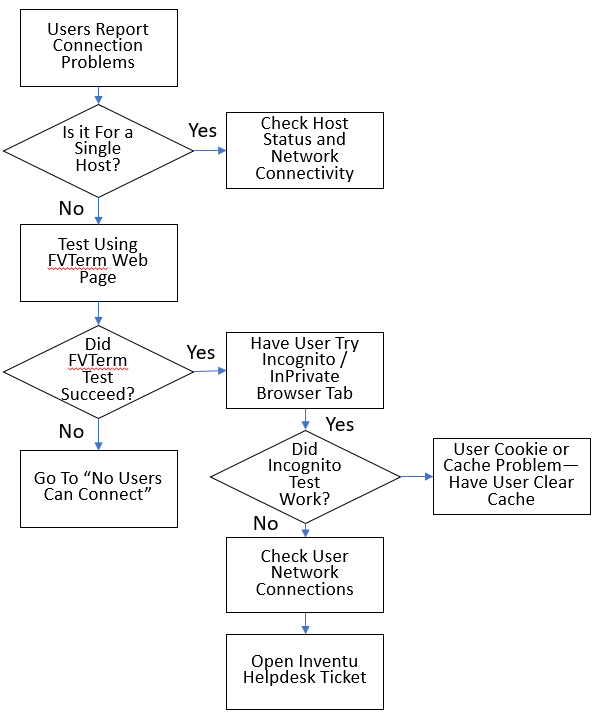A key area of concern for those that are responsible for administration of an Inventu Viewer server/cluster is what to do when users report connection problems.
There is a Triage approach that can be taken and utilized for rapid response to minimize disruption and maximize user productivity. The levels of disruption and how to respond is outlined below.
While a support ticket can be opened or a call to tech support can be initiated, understanding and being able to carry-out the following ensures the fastest response to this critical issue.
1.Checking Service Health with Administration Console - See if the basic functionality is active
2.Try to connect yourself to verify any provided user information--if an error is displayed or you have good user information,
Check Connection Error Messages
3.Determine if it is one or a few users or a systemic / possibly network problem
Here is a decision tree / flowchart for troubleshooting User Connection Problems