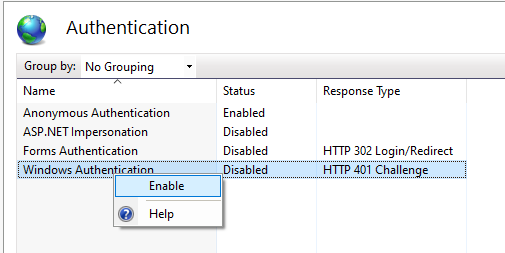There is an authentication error on accessing the base FVTerm folder--this is most likely due to configuring Windows Authentication but not having Windows Authentication enabled in IIS.
To verify, access the IIS Management Console and click on the site FVTerm is defined under (usually default), and then double-click on Authentication
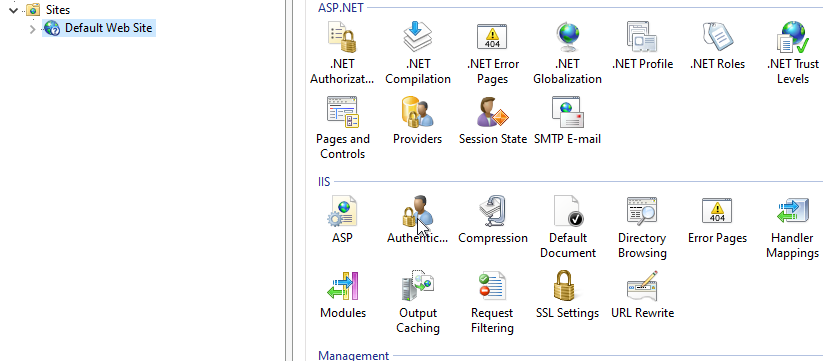
Then, Enable Windows Authentication: