|
Accessing Simulated Host Options |

|

|
|
|
Accessing Simulated Host Options |

|

|
Accessing Simulated Host Options
The Simulated Host service maintains an icon in the system tray when active.
To select a script file, re-compile a script file or stop the service, you need to right-click on the Simulated Host icon as follows:
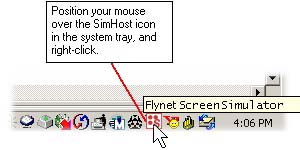
After you right-click, the Simulated Host menu will appear, from which you can select to change the Settings (Selecting a script file) or Stop (Stopping the Simulated Host) the Simulated Host Service.