
Individual screen definition XML is generated in one of two ways:
1. While in view mode, using the Generate Definition XML button:
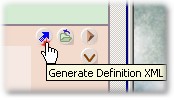
2. While in Information Update mode, using the GenXML button:
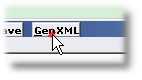
As with the whole file XML generation, the information is copied to the clipboard. A screen with the following information associated with it creates the XML following it on this page:
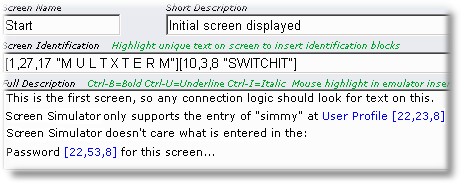
<Screen name="Start"> <Comment>Initial screen displayed</Comment> <Reference recFile="SimHost.rec" timeStamp="15:45:54.590"/> <Recognize type="include" row="1" column="27" text="M U L T X T E R M"/> <Recognize type="include" row="10" column="3" text="SWITCHIT"/> <FieldMap name="default"> <Field name="UserProfile" row="22" column="23" length="8"/> <Field name="Password" row="22" column="53" length="8"/> </FieldMap> </Screen> |
