Introduction: Screen Information |

|

|
|
Introduction: Screen Information |

|

|
The first page of the Wizard includes information about the screen you are mapping. If this is the first time you have read this help, please read the Introduction before continuing:
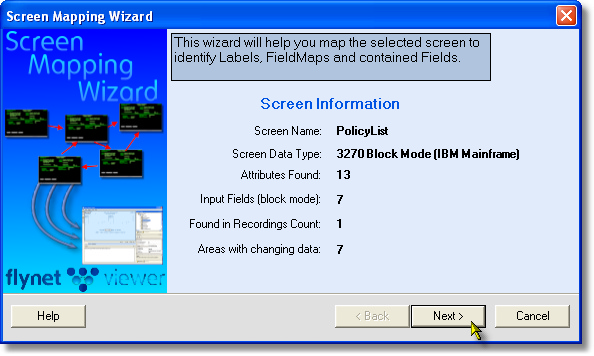
Information Descriptions:
Label |
Description |
Screen Name |
The fully qualified name of the screen as set in the current project |
Screen Data Type |
The active protocol as analysed from the recording the screen is referenced from |
Attributes found |
The number of screen attributes contained in the screen as recorded |
Input Fields |
For block mode (5250 and 3270) protocols, the number of fields on the screen that are unprotected, entry-capable fields |
Found in Recordings Count |
The number of times this screen appears in all recordings currently referenced in the active project |
Areas with changing data |
Based on the "Found in Recordings Count" the active navigation engine locates all fields that have differing data between the displays of the screen. All input fields automatically are counted as changing while protected data is counted only when data changes from one display to another. |
Next page: Screen Type Selection