
Summary
The Signon screen provides the ability for the user to provide credentials such as User ID and Password. For many systems it also acts as the Welcome / Splash screen.
Roles
| Host | No access to the system is provided until a correct User ID and Password is entered. The User ID may then be used to determine the first screen to display as part of the application. |
| UI | Based on the UITopPage.ConnectionType property in the Top-Level Web Page, this may be displayed as the Logon Page. The initial appearance of the Logon Page is determined by the UITopPage.LogonPageTemplate property. |
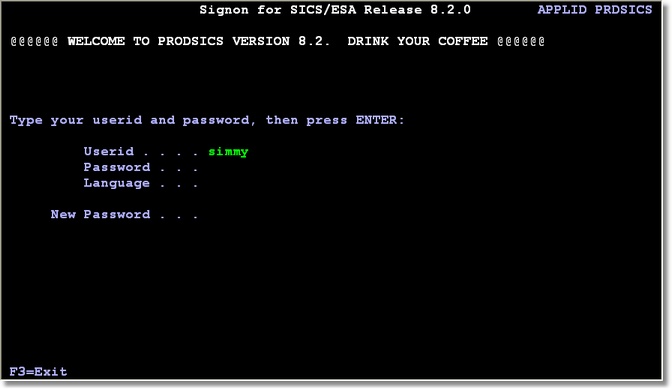
This Signon screen provides the ability to select a New Password, which is not automatically included in a generated Logon Page, but which can be added easily with ASP.NET coding.

