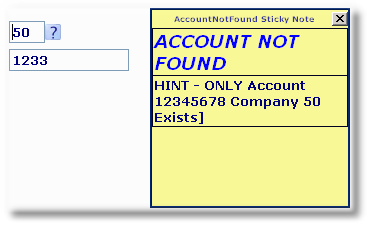Summary
Yellow "sticky" notes are a great paradigm to display errors to a user as an alternative to modal screens or error messages at the bottom of the screen/page.
Controlling Properties
Details
The Enhanced UI DHTML framework provides a Sticky-Note capability, which will publish the message as the next screen is displayed using a familiar square yellow note. Multiple sticky-notes can be displayed and the user can move them around to different locations. Depending on the note type, it will be automatically cleared when the user exits the current page, or persist until the user closes it by clicking on the X in the upper right corner.
In the Server-side code, in the Code-behind module, this code will add a sticky note to the displayed page (ASP.NET 2.0 Example):
ClientScript.RegisterStartupScript(typeof(String), "FVmynote", "<script language=\"javascript\">FVTop.AddStickyHtml('Title','<html><body>Here is a message in the sticky</body></html>',true)</script>");
Here is an example of a Popup Web Note: