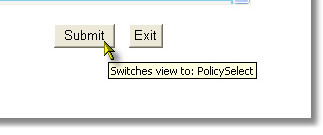Summary
Action Buttons are a bank of HTML buttons that are generated into your Web Form and connected with an event in your Code-behind file.
Controlling Properties
Details
Each Action Button is created with the Event wiring in your code-behind file as well as logic in the Tasks classes to handle the action based on selections made in the Screen Actions Collection Editor.
At the time of this writing, two Action templates are provided, located in the WebActions subfolder of the ProjTemplates folder, the Standard template will generate a simple Button and connect it with a method in the base task class that will enter the defined enter key to the host and transition the screen (if the key performs a transition).
The PopupWindow template will generate a Button, but the click event on the button will run the method in the base task class but then open a modal window in the user's browser to display the results of the function/enter key entry. The PopupWindow template is an excellent choice for screens where a function key can provide additional information on the active screen's focus, such as a customer order.
To the right are the two buttons created on the runtime page for the definitions displayed in the Screen Actions Collection Editor help sample image.
As generated, the buttons are setup to have the CSS classes ActionBtn for the Standard action, and ActionPBtn for the popup actions' button.
You can edit your CSS file in Visual Studio to globally set the look and feel of your action buttons after generation... |
|