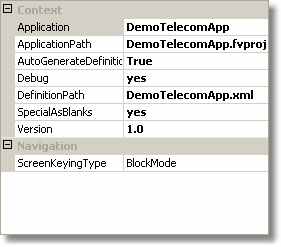If you already have been working with Inventu Viewer+ and have an existing application you would like to import from the Mapper application, it is very easy. First, Create a new Solution (File, Open Solution and click on the Create tab).
Once you have a Solution, Right-click on the empty solution and select Import Definition from a File.
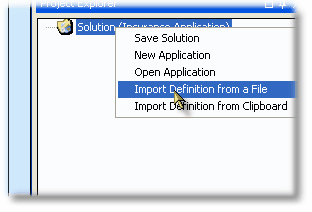
Select your existing Inventu Viewer+ Studio Application definition file with the file browser:
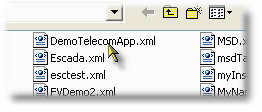
And you will have a new application project. IMPORTANT: the name of your Inventu Viewer+ Studio project will be set from the application name in your file, so be sure the names in the property sheet are what you want: