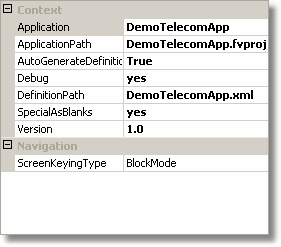|
Working with an Existing Project |

|

|
|
|
Working with an Existing Project |

|

|
Working with an Existing Project
If you already have been working with Flynet Viewer and have an existing application you would like to import from the Mapper application, it is very easy. First, Create a new Solution (File, Open Solution and click on the Create tab).
Once you have a Solution, Right-click on the empty solution and select Import Definition from a File.
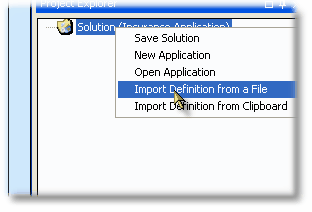
Select your existing Flynet Application definition file with the file browser:
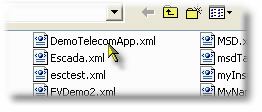
And you will have a new application project. IMPORTANT: the name of your Flynet Viewer project will be set from the application name in your file, so be sure the names in the property sheet are what you want: