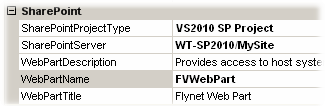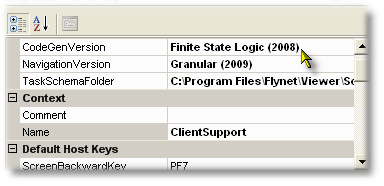What's New in Inventu Viewer+ Studio Spring of 2020 Version -- Inventu Re-Brand, Faster Generation, Support for Visual Studio 2017 and 2019, OpenAPI Services
•Product Names are now all based on Inventu Viewer+ NOT Flynet Viewer 2016
•Using the Roslyn c# compiler as well as improved caching, generation of code is much faster than prior versions
•Now support Visual Studio 2019 as well as .NET Framework up to 4.8
•Can generate a Microsoft WebAPI which is OpenAPI compatible, including SWAGGER generation for compatibility with a broad variety of web clients
•Added the new ScreenAPI option for generating a WebAPI, which creates a GET and POST for each screen that is mapped--enables very flexible, modern web clients
•Sharepoint application generation has been withdrawn and is no longer supported and so, of course, not recommended!
What Was New in Flynet Studio 2016 - Support for Windows 10, Windows Server 2016, Visual Studio 2015 and more...
•Generates fully configured Visual Studio 2015 solutions that are ready to deploy as ASP.NET Web Services, ASP.NET user interfaces and fully functional WCF web services
•Web Service Generator in WCF mode now includes additional javascript-based test scenarios with the ability to copy test data from lists in order to expand rapid data entry testing
•UI generation now includes a new data entry framework for character-mode hosts that employs an object-oriented design that provides full customization across a wide variety of applications
•UI generation now includes responsive designs using new Island and Panel objects
What Was New in Flynet Studio 2013 - Support for Windows 8, Windows Server 2012, Visual Studio 2012, .NET 4.5 and more...
•Generates fully configured Visual Studio 2012 solutions that are ready to deploy as ASP.NET Web Services, ASP.NET user interfaces and fully functional SharePoint 2010 scriptable Web Parts (including all source).
•New Option for ASP.NET UI Projects enables new classes for managing input/output and actions. Features clearer separation of concerns and better support for moving elements of the Controller/Model layers to screen access alternatives such as relational databases
•Screen Audit feature, checks location of data fields with tuning and the ability to send email alerts if fields have moved or are missing from a screen
•Web Service Generator now has option to produce Windows Communication Foundation (WCF) Services that support WCF Soap, REST-XML and REST-JSON clients. This enables direct calls from web applications using straight Javascript AJAX or jQuery AJAX. A custom test HTML page and javascript classes are generated for each module set to be a WCF module.
What was New in Flynet Studio 2010 - Support for x64, SharePoint 2010, Visual Studio 2010, .NET 4.0 and more...
•Full support for SharePoint 2010, Visual Studio 2010 as well as 64 bit installations on Windows Server 2008 R2. •Generates fully configured Visual Studio 2010 solutions that are ready to deploy as ASP.NET Web Services, ASP.NET user interfaces and fully functional SharePoint 2010 scriptable Web Parts (including all source). •Generates a complete, advanced SharePoint 2010 web part including all VS2010 deployment and feature activation settings and code •Visual Studio Add-In with compatibility with VS2005, VS2008 and VS2010: provides right-click actions to provide developer assists when enhancing generated Flynet integration applications, including graphical logic diagrams and API assistants. •Full support for 64-bit installations (both server and developer configurations) •New Flynet API Assemblies for .NET Framework 4.0 as well as project generation options targeting Framework 4.0 •Support for Visual Studio 2010 including generation options for the new Web Deployment features and Web Application projects. •Can now model and generate both enhanced UI ASP.NET web applications and ASP.NET Web Service modules in the same Flynet Task project, targeting a single Visual Studio solution. •New Floating Divs with Tables option for generating web pages that more naturally resize compared to original approach that reproduced existing host screens using absolute positioning. •Multirow Field areas (repeating rows on screen) can now include one or more user-edit fields on each row of the Flynet HTML grid control. •Flynet Web Terminal Emulator is now compatible and supported for Firefox, Safari and Google Chrome in addition to IE
|
What was New in Version 4.2 - New Tools and Code Generation to support Higher-Level Analysis and Design
|
•Recorder 2.0, which improves compatibility with traditional terminal emulators •Recording Import Helper •New Finite State Logic for Web Services •Web Service Definition Wizards •Studio Tester: Generated GUI for rapid, integrated unit testing of new web service transactions •Test Monitor for step-trace monitoring of web services during integration testing •Application Log Viewer: Graphical log viewer and search tool for finding problems during initial production roll-out
|
|
What Was New in Inventu Viewer+ Studio 4.1...
The Inventu Viewer+ Studio 4.1 Release of FV Studio included the truly revolutionary ASP.NET User Interface Application Generator. The E-Migration Generator is the culmination of years of experience in screen integration tools design and implementation.
With the new Flynet E-Migration UI generator, you can quickly upgrade your user interface to include more intuitive application navigation, data access and data entry.
Viewer 4.2 now includes a number of new features that streamline development and enable automation of increasingly complex applications, including the Finite State Logic design for the Web Service Generator.
Dump Your Terminal Emulators
With the E-Migration UI Generator, organizations can replace terminal emulators while providing enhanced views of key screens and applications.
Don't Waste Your Work
As with the Web Service Generator, the E-Migration UI Framework is a fully editable ASP.NET Visual Studio 2003 or VS2005 solution. Due to its model-view-controller architecture, all work performed on the user interface and business rules of a E-Migration UI solution can be maintained as an asset. The value and relevance of the ASP.NET code will persist, even when the original screen-based transaction system is retired or converted to an alternate platform.
|
|