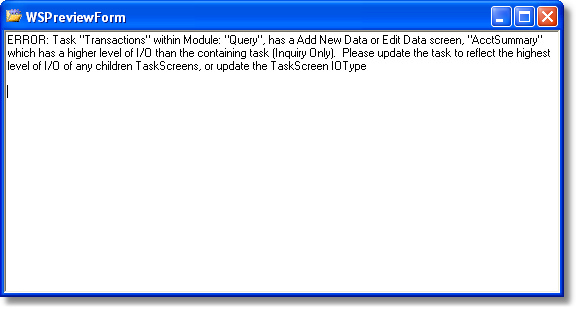The Web Service Preview action provides a quick way to validate and preview a Web Service Tasks project defined in the Tasks treeview.
The Preview Form can be opened from any of three levels:
•The Project Level will display all Modules, Tasks and Screens
•The Module Level will display the Module, Tasks and Screens
•The Task Level will display the Task and Screens
Running the Wizard
To run the Wizard, simply right-click on any of the above element types in the Tasks treeview, for example:
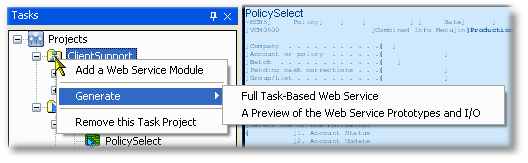
Select the item Generate / A Preview of the Web Service Prototypes and I/O and a display similar to the following should appear:
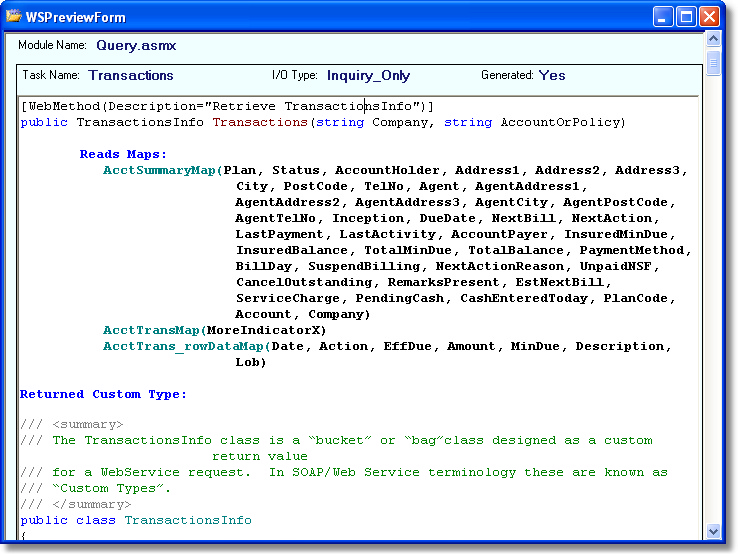
Note- the WSPreviewForm is Modeless and you can keep any number of them open. The contents is standard Revisable Text Format (RTF) so you can copy and paste into any editor supporting text or RTF including Microsoft Word.
Warnings and Errors
If there are validation issues with your Task definition or any other definitions which would prevent the Web Service generation from working, you will see those errors displayed instead of the standard RTF preview form. Errors must be corrected before either the Web Service Generator or the Preview Wizard will succeed...