
Description
The FieldMap element will be used to generate Read and Write methods in the ScreenIO Helper assembly, and when set as a MultiRow map, the FieldMap will form the basis for a list management class in a generated application.
There are essentially two major types of FieldMaps: the singleton and the MultiRow map. Each screen generally should have a default singleton map defined, which by being named "default" will take the name of the containing screen in generated code.
Only screens that have fields organized in multiply recurring rows will have a MultiRow fieldmap defined...
There are many FieldMap properties, but they are mostly defined in Extensions, so please familiarize yourself with each property by positioning the cursor in the property and pressing the F1 key for help on that property. Note that most properties for FieldMaps are defined for when MultiRow=true, so you will not see all properties for a singleton map.
Actions
Right-click on a FieldMap node to display the Context Menu:
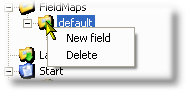
Action |
Description |
New Field |
Will create a new Field named newField with a column, row and length of zero...it is far preferred to use the left mouse button to click and drag to describe a field location.
When you use the mouse to describe a field, it will also be named automatically based on any label text to the left of the new field... |
Delete |
Will delete the FieldMap -- WARNING, THERE IS NO CONFIRMATION MESSAGEBOX FOR A FIELDMAP DELETE ACTION (it will just go away).
If you delete your FieldMap accidentally, if you haven't saved your project, it still exists in the XML on disk, so edit that and save...
The delete key will also delete a FieldMap... |
