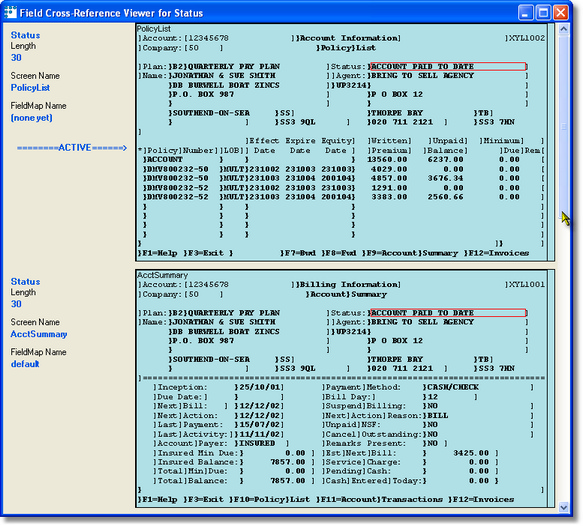The Field Cross-Reference Viewer can be displayed by Right-Clicking on the icon for a field showing the multiple-occurrence ![]() or length conflict
or length conflict ![]() icon and selecting "Field Cross Reference"...it can also be viewed from the Field Names panel of the Screen Mapping Wizard...
icon and selecting "Field Cross Reference"...it can also be viewed from the Field Names panel of the Screen Mapping Wizard...
By scrolling and viewing the locations and uses of a specific field name across all screens in your project, you can determine if the current field name is correct or determine which length is appropriate in the case of a length conflict.