|
Application Archive |

|

|
|
|
Application Archive |

|

|
Application Archive
A Viewer Studio Application Archive is a zip file with a format setup to create a portable project folder.
The layout of the contents of the zip file is:
Root:
SolutionName.fvsln
ProjectName.fvproj
Folder: Recordings
Recording1.rec
Recording2.rec
...
Recording_n.rec
Application archives are a convenient and reliable method for packaging all the elements of a Flynet Studio project for backup or sending to a co-worker or Flynet support staff.
From the Export Menu option, select the Application Archive menu option:
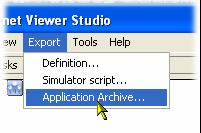
Which will display a Folder Selection Dialog:
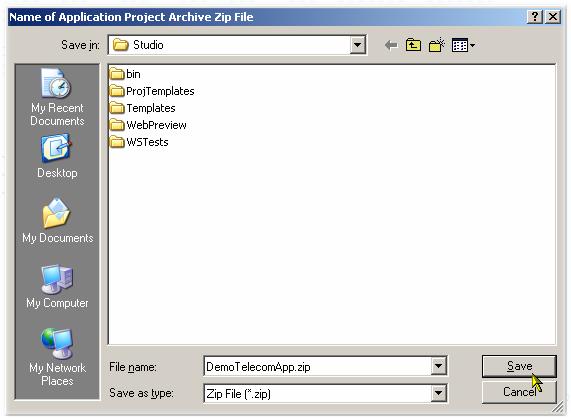
Select name and location and click Save to create the archive.