
The Inventu FVTerm Web Terminal Emulation (Fast View Terminal) is a member of a family of software components packaged together as Inventu Viewer+. These components are designed to optimally connect between the old (terminal-based applications) and the new (web, web services, web and .NET applications) utilizing the Microsoft Windows server platform. Inventu FVTerm Web Terminal Emulation provides direct terminal emulation with the ability to read and write screen data both at the client and the server, without any modifications or redesign capabilities of the base screens.
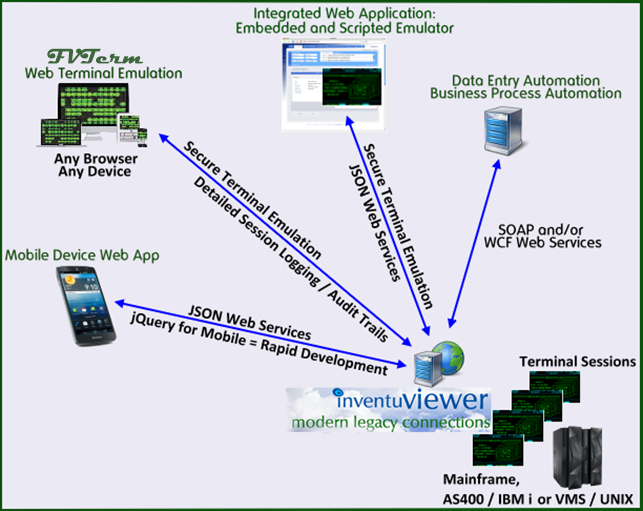
Traditional Emulation Delivered within a Web Browser
The FVTerm emulator includes features normally associated with "fat-client" desktop emulators but without the installation hassles. These features include:
•FAST response times and snappy performance, exclusive from Inventu compared with other HTML-based emulators
•Block-Copy Clipboard support, with column detection for accurate pasting to spreadsheets of columnar data
•Scalable fonts - as browser is re-sized, font size scales to fit the window
•Broad selection of fonts that users can select based on personal taste
•Inventu WebFlow Macros, a pure Ajax/Javascript visual recording, playback and integration solution that brings the power of scripting to the FVTerm client.
•Customizable keyboard (with server configuration file for defaults) including all function keys
•Keyboard buffering- can "pre-key" before screens even arrive
•True colors (controllable with style sheets) including 5250 color mode as well as foreground and background extended colors for both 3270 and VT emulations
•All host writes synchronized with web page
•Easy to embed in existing web pages, with an event-driven Javascript API for client-side integration
Emulation That Goes Beyond Obsolete Desktop Emulators
Since the Inventu FVTerm Web Terminal Emulation environment is delivered as pure HTML and Javascript, with the addition of the Inventu WebFlow Macros, legacy data and data entry can be integrated with other web and cloud applications using any modern Javascript framework or web service.
For customers wanting something beyond web-based scripting, the Inventu FVTerm Web Terminal Emulation screens can be merged at run-time with an enhanced Inventu Studio created ASP.NET user interface web application. This provides users of the Viewer ASP.NET Application the ability to access un-enhanced screens using a seamless integration of the terminal emulation, while instantly flipping back to enhanced web pages for screens that have been enhanced as web pages.
Modernize and Migrate Screen Applications with Microsoft .NET
FVTerm is integrated at the server level with ASP.NET, providing organizations with an easily implemented solution for providing terminal emulation to any client personal computer running Microsoft Edge, IE 11 (including 8+), Google Chrome, Safari 5.0, Firefox 4 (and any higher version for each browser) and Opera. Developers can integrate with host screens on an event-driven basis both at the ASP.NET server side (any .NET language) as well as at the client side (javascript or VBScript). Inventu FVTerm Web Terminal Emulation is the first step in implementing a development and deployment solution that can converge traditional host-based terminal applications with the Web as well as integrate with .NET.
Instant Install
The FVTerm emulator, despite its traditional emulator features, is 100% DHTML, delivered with Javascript and pages which are customizable on each server the product is installed on. Inventu FVTerm Web Terminal Emulation requires no Java or ActiveX plug-ins so that it can run on multiple devices and browsers, including tablets such as the iPad.
Easily Administered
The FVTerm/Config/Admin.html page provides highly flexible configuration to administrators, including high-level editing of the web.config file.
The web.config file in the FVTerm folder provides administrators with control over the default look-and-feel of the emulator (a number of style sheets are provided which mimic "greenscreen" as well as a number of color terminal options). Additionally, the administrator can chose to prevent users from modifying the default settings. This can make helpdesk interactions more productive, as it is easier for help desk personnel to identify fields if the colors are consistent across the install base.
