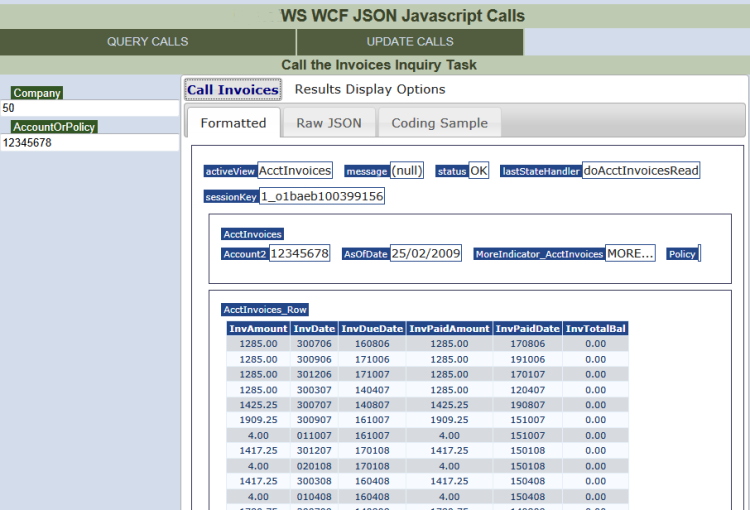| IF | Your organization runs, or accesses applications on one of the following platforms: |
•IBM Mainframe using 3270 terminals or terminal emulators
•IBM AS/400 or iSeries using 5250 terminals or terminal emulators
•DEC/VAX/SUN/ORACLE minicomputer using VT100/VT220/VT320/ViewPoint/Wyse50/Wyse60/ANSI/XTERM terminals or emulators
•UNIX / HPUX / AIX / Linux / Pick / MultiValue character-based applications (not X-Window or Motif)
| AND | You are tired of the limitations and high cost of Desktop Terminal Emulators |
OR Web Services are your standard for new integration projects
| OR | You have a room full of servers flashing emulation screens and performing poorly due to limitations of a first generation "web to host" product |
| THEN | The Inventu Viewer+ can provide low cost, high availability access and/or rapid host integration for your projects |
When Do you Use Inventu Viewer+?
Improving Terminal Emulation Access
Many organizations are still using Java-based or ActiveX-based Web Terminal Emulators from IBM (Host on Demand), WRQ/Attachmate/MicroFocus (Reflections for the Web) or Rocket (BlueZone). These options are no longer workable in the modern web browser environment. Client access is restricted to Internet Explorer 11 as well as forcing PC configuration options that prevent newer, more secure versions of Java to be installed.
Inventu Viewer Pure Web Terminal Emulation is the answer as our administration, configuration and management tools can enable migration of large Host on Demand installations, as well as Reflections for the Web and BlueZone. We have large customers that have migrated from each of these products!
Meanwhile, traditional Desktop Terminal Emulators impose severe cost and availability limitations on today's increasingly mobile work force. Inventu Viewer can provide secure access to any device and any modern browser with zero administration and setup hassles. Inventu's shared licensing spreads costs across multiple users (license is based on maximum connected users, not per-seat or PC). As your users still need occasional access to mainframe applications but not full-time, why pay for a full-time license?
As your users could benefit from being able to access applications on their tablets or home laptops, why restrict them and keep their access chained to their desk? Solve it with Inventu Viewer.
Modernizing and Migrating Screens
The generation options with the Inventu tools include the ability to create web pages that separate how the information is viewed and entered from the screen interface. This provides full flexibility in how the new user interface works (using Microsoft Visual Studio and ASP.NET). Since the application is layered in object-oriented control classes, migrating logic and data functionality for portions of the application are easy to do. You can start with a list displayed from screens and move to a database read at any time.
Building Re-usable, Multi-Client Web Services
With the Inventu Viewer Recorders you can capture how a set of screens function to provide data entry, updates and inquiries. You can record using one of two developer-style tools or record real users doing their work with our Telnet Recorder. Once you have made one or more recordings, you import them to Inventu Viewer Studio--after a few definition steps, model how you want the web services to run and what data is to be returned.
After testing with our industry exclusive GUI services unit tester, publish as traditional web services or as Windows Communication Foundation (WCF) multi-client services. In 2020, Inventu Viewer Studio supports generation of web services and API's, including:
•OpenAPI (.NET Web API) with SWAGGER definition
•ASP.NET (traditional) SOAP
•WCF SOAP
•REST-XML and
•REST-JSON
The OpenAPI and WCF JSON services offer tremendous potential for re-use in your web development efforts. Included is a set of javascript classes that make calling the services easy, with just a few lines of code and jQuery magic...here is a sample of the provided tester: