
This reference provides a full description of how to use the ViewerLib or ViewerLib4 .NET library to interact with the Inventu Viewer+ Terminal Emulation Service.
The first step to using the library is to create the appropriate reference to the Viewer+ Assembly in your project. With this reference made, you can refer to the objects documented in this reference directly. For example, in .NET you can define an object as a HostConnection without the need for the prefix FSCProLib.
Adding the Visual Studio.NET Project Reference:
Add a Reference to ViewerLib4 (.NET Framework 4 and above)
Visual Studio 2012-Visual Studio 2019 and Higher
Starting with Visual Studio 2012, the Viewer+ Assemblies are added and can be loaded from the Extensions section of the installed assemblies. They are listed as "Inventu Viewer+ .NET Library" with the version starting with 4 for .NET FW4 and above:
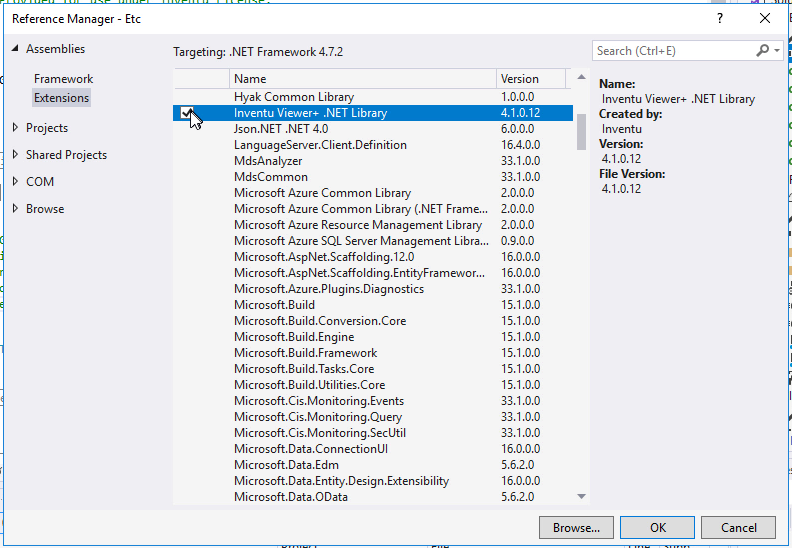
Visual Studio 2010 and Earlier Versions
In Visual Studio 2010, the Viewer+ Assemblies are added and can be loaded from the .NET tab of the installed assemblies. After the assemblies are loaded in the dialog, click on the "Component Name" to sort for easier location of the Viewer+ assemblies.
They are listed as "Inventu Viewer+ .NET Library" with the .NET version listed. Both 64bit and 32bit versions are available. Select the bit level that matches your environment.
