
Starting with the April 18, 2017 setup 2016AM, you only need to perform the following on a single server; that server will then propagate its address and any other server addresses to the other servers in its cluster.
1.Select the server in the tree-view of the console Service Settings:
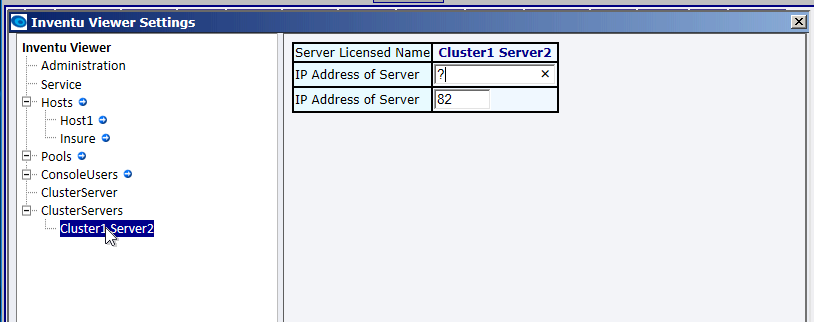
2.This provides two properties to set; the IP address of the co-server, and the Inventu Viewer+ Administration port on that server.
The default of 82 is the standard HTTP console port for Inventu Viewer+--you will only need to change this if you have directly changed this on your other server(s). Enter the network name or IP address of the co-server:
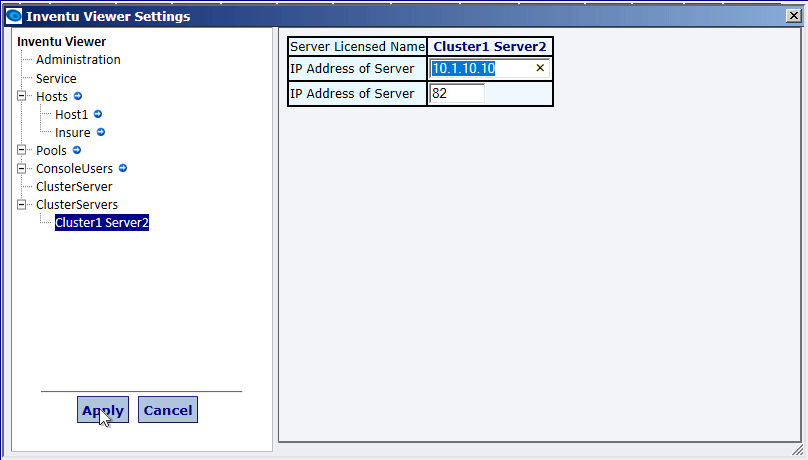
3.After updating the address for each co-server, click the Apply
Note--be sure that any firewall configurations allow HTTP port 82 access to and from the FlyServer.exe service.
Provide communication is available and not blocked, you need to perform this step for a single server--the other servers will be updated within about a minute. With new server installations, each server may have more sessions in "cluster reserve" than are licensed, just to accommodate possible rounding errors. Following the next restart, the numbers of sessions will be accurate.
If you encounter initialization issues, try restarting each Inventu Viewer+ Service while checking successful propagation of addresses. |
