
When you View a session, you open the Administration Terminal Emulator, which is covered in the next section.
To view a session, it must be started first (note that a session can also be started by a connection from an API program, HLLAPI or COM).
Pop-up the session menu and click on the View selection:
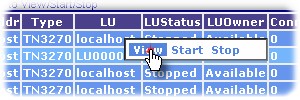
Note that you can also click on the View option immediately after starting a session (while the menu is still displayed).
