|
View existing Recording |

|

|
|
|
View existing Recording |

|

|
View existing Recording
To view an existing workflow recording, move the mouse over the Session Recordings menu, then over the View Existing Recording selection:

This will display the Open Screen Session Recording File dialogue:
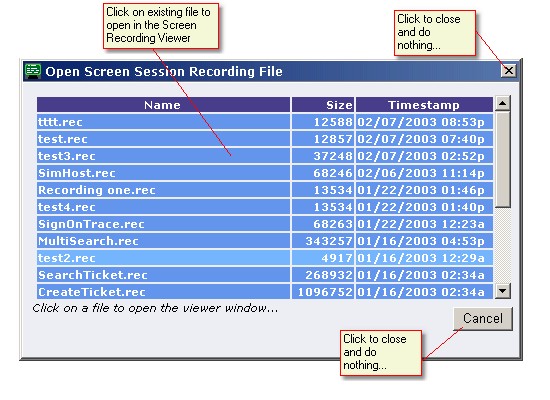
Click on one of the files (displayed in most-recent recording first) to open the Screen Recording Viewer window with that recording active.