|
Opening Settings Window |

|

|
|
|
Opening Settings Window |

|

|
Opening Settings Window
To open the Service settings window, simply move the mouse to the Service Settings menu item and click once.
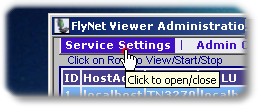
This will open the settings window. You can click again on the menu item to close the window.