|
Applying Changes |

|

|
|
|
Applying Changes |

|

|
Applying Changes
To apply any changes you have made, click on the apply button in the treeview area:
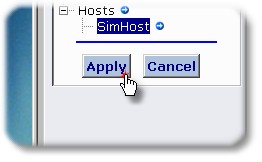
The next screen to appear will contain a summary of the changes you made--click on the close button when you are finished reviewing the changes.