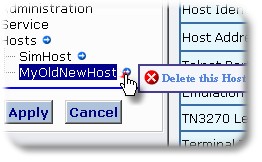|
Adding/Deleting Hosts |

|

|
|
|
Adding/Deleting Hosts |

|

|
Adding/Deleting Hosts
Adding a New Host
To add a new host, click on the action icon for the Hosts treeview line:
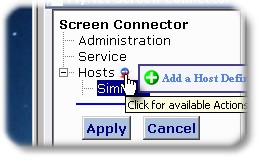
Then, click on the green plus icon or the text "Add a Host Definition".
This will display a new host with a number for a name (the number of the host in the treeview).
As your first step in the properties sheet, enter a better name for your new host definition.
Deleting an Existing Host
To delete an existing host, find its entry in the treeview and click on its action icon (blue arrow) to display the delete popup menu. Click on the delete (red X) icon to complete the deletion.